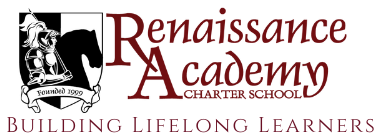Due to some student passwords that have been compromised and in an effort to keep your students' information and accounts safe and secure, please see the information below that will take effect tomorrow evening.
Mr. Fraser & Mr. Duverce
Who: Current 5th and 6th Grade Students
What: Mandatory Google Password Change
When: Tuesday June 3rd @ 6:00 PM Eastern
To improve the security of student Google accounts and ensure compliance, Renaissance Academy’s Technology Department will implement a new complex password policy. This change will take effect on June 3rd at 6:00 PM and will require students to update their Google passwords to a minimum of 12 characters. After logging out of their Chromebook or Gmail account and subsequently logging in, students will be prompted to enter their current password and then create a new password between 12 and 20 characters in length. Below are some general guidelines for creating strong passwords:
Key elements of a strong password:
- Length: The longer the password, the harder it is to crack.
- Complexity: Include a mix of uppercase and lowercase letters, numbers, and symbols.
- Uniqueness: Don't use the same password for multiple accounts.
- Randomness: Avoid easily guessable information like your name, birthday, or common words.
Here are some additional tips:
- Passphrases: If you have trouble remembering long, random passwords, consider creating a passphrase, which is a memorable phrase of 4-7 random words.
- Avoid personal information: Don't use easily guessable information like your name, birthday, or address in your passwords.
- Keep your passwords private: Don't share your passwords with anyone and never write them down.
Should you experience any difficulties changing your password or require further assistance, kindly inform your teacher and they will contact the technology desk to support you or send an email to Mr. Duverce or Mr. Fraser requesting a password reset.